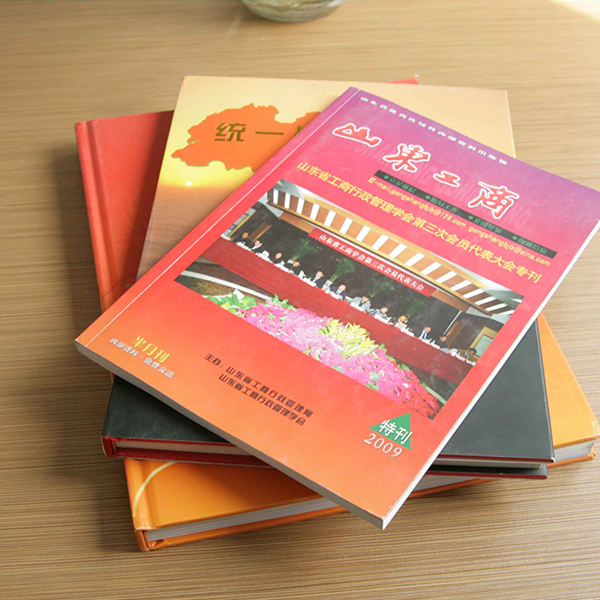彩色印刷設(shè)計(jì)要注意的四點(diǎn)內(nèi)容
來源:http://775828.cn/ 發(fā)布時(shí)間:2022-08-19
彩色印刷的時(shí)候我們?cè)撟⒁庑┦裁??今?a href="http://775828.cn">濟(jì)南印刷包裝廠家來給大家講解四點(diǎn)內(nèi)容。
What should we pay attention to when printing in color? Today, Jinan printing and packaging factory will explain four points to you.
1、掏空
1. Hollowing out
黃色底板上壓有一行藍(lán)色字,那么在黃色版上,藍(lán)色字所處位置就一定要空。否則藍(lán)色的東西直接印在黃色上,顏色會(huì)產(chǎn)生變化,本來藍(lán)色的字變成了綠色。
There is a line of blue words on the Yellow bottom plate, so on the yellow plate, the position of the blue words must be empty. Otherwise, blue things will be directly printed on yellow, and the color will change, and the original blue words will become green.
2、疊印
2. Overprint
紅色底板上壓有一行黑色字,那么在紅色版上,黑色字所處位置就不應(yīng)該掏空。因黑色可壓住任何色,若將黑色內(nèi)容掏空,特別是一些較小的文字,印刷時(shí)稍微有誤差就會(huì)導(dǎo)露出白邊,而黑白色反差又較大,很容易看到。
There is a line of black characters on the red bottom plate, so the position of the black characters on the red plate should not be hollowed out. Because black can suppress any color, if the black content is hollowed out, especially some small words, a slight error in printing will lead to the exposure of white edges, and the contrast between black and white is large, which is easy to see.
3、四色黑
3. Four color black
這也是較為常見的問題。輸出前需要檢查出版物文件內(nèi)黑色文字,特別是小字,是不是只有黑板上有,而在其它三色版上不應(yīng)該出現(xiàn)。如果如現(xiàn),則印刷出來的成品質(zhì)量會(huì)打一折扣,RGB圖形轉(zhuǎn)為CMYK圖形時(shí),黑色文字肯定會(huì)變?yōu)樗纳凇3翘厥庵付?,否則將其處理一下,才可輸出。
This is also a common problem. Before outputting, it is necessary to check whether black characters, especially small characters, in the publication documents are only on the blackboard and should not appear on other three-color plates. If this happens, the quality of the printed products will be discounted. When RGB graphics are converted to CMYK graphics, the black text will definitely become four-color black. Unless otherwise specified, it can only be output after being processed.


4、圖片為RGB模式
4. The picture is in RGB mode
RGB模式的圖片輸出時(shí),RIP系統(tǒng)一般都會(huì)自動(dòng)將其轉(zhuǎn)換為CMYK模式輸出。但其色彩質(zhì)量會(huì)大打折扣,印出的成品色彩淡,不鮮亮,效果很不好。圖片建議是在photoshop內(nèi)將其轉(zhuǎn)換為CMYK模式,若為掃描稿件,那么還需要經(jīng)過校色這一道工序,圖片才可使用。很多朋友在PS里面做文件的時(shí)候不會(huì)在意RGB和CMYK的格式。
When RGB mode pictures are output, the rip system will generally automatically convert them to CMYK mode output. However, the color quality will be greatly discounted, and the finished products printed are light in color, not bright, and the effect is very bad. It is suggested that the picture should be converted to CMYK mode in Photoshop. If the manuscript is scanned, the picture can only be used after the process of color calibration. Many friends do not care about RGB and CMYK formats when making files in PS.
實(shí)際上,彩色印刷不只是單純的正常4色的印刷,有很多書刊上經(jīng)常會(huì)出現(xiàn)各種專色撞出來的顏色,特別是有一種品紅顏色,這個(gè)顏色是非常不好調(diào)的。
In fact, color printing is not just a normal four-color printing. There are many books and periodicals that often have different spot colors. In particular, there is a magenta color, which is very difficult to adjust.
還有很多人會(huì)用到專色,或者印刷完過水油,在彩色的基礎(chǔ)上增加黑油墨的數(shù)量,不會(huì)改變混合色的色調(diào),在降低顏色明度的同時(shí)也使彩度降低。
Many other people will use spot color or water oil after printing, and increase the amount of black ink on the basis of color, without changing the hue of mixed color, which will reduce the color brightness and also reduce the chroma.
一般來說,在四色印刷的技術(shù)中,圖片的色彩是非常需要注意的一個(gè)問題了,所以,我們需要對(duì)四色印刷中的色彩問題加以重視。
Generally speaking, in the four-color printing technology, the color of the picture is a problem that needs attention. Therefore, we need to pay attention to the color problem in the four-color printing.
以上就是彩色印刷設(shè)計(jì)要注意的四點(diǎn)內(nèi)容,希望能夠給您幫助,您可以關(guān)注我們網(wǎng)站http://775828.cn咨詢更多事項(xiàng)!
The above are the four points that should be paid attention to in color printing design. I hope I can help you. You can follow our website http://775828.cn Ask for more!
濟(jì)南印刷廠講解的內(nèi)容 更多的內(nèi)容 請(qǐng)咨詢公司官網(wǎng)http://775828.cn/相關(guān)新聞
- 手提袋印刷注意事項(xiàng)及紙張材質(zhì) 2023-06-09
- 如何選擇高品質(zhì)的印刷廠家 2023-06-07
- 包裝印刷基礎(chǔ)知識(shí),你知道嗎? 2023-06-05
- 三種不同種類的記事本印刷適用范圍 2023-06-02